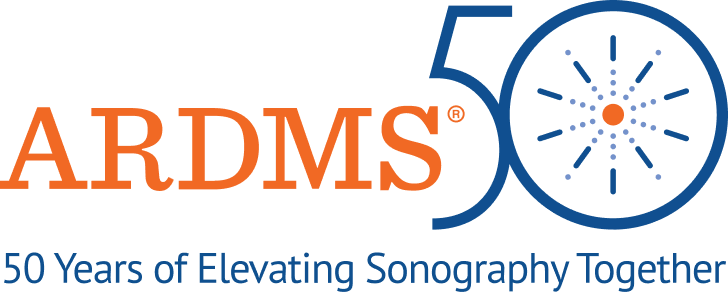Organize and update your personal information to ensure your name and contact information is correct.
Any Registrants, Applicants or Candidates who change their name and/or address must notify ARDMS immediately to eliminate potential complications into Pearson VUE examination entry.
For your security, address changes can only be made by logging into MY ARDMS account.
How to make a name change:
• You can change your middle name by logging in to MY ARDMS and clicking on “My Profile.”
• To change your first and last name,
– Submit your request to ARDMS
– Include a completed Name Change Request Form
– Provide legal documentation verifying the change of name
Your request and documentation may be uploaded through your MY ARDMS account or scanned and emailed to NameChanges@inteleos.org. When uploading to your MY ARDMS account you can click on “My Profile” at the top of the page and click “No” below the question, “Is your name shown above correct?”. Or you can upload the Name Change Request Form and required supporting legal documentation under the “My Resources” tab and click on “Upload Documents”. Then select File Type, Name Change, and proceed to upload documents.
All documentation submitted must be legible. You can verify the update by logging on to MY ARDMS 48 business hours after the request is received.
Supporting legal documentation required must include:
• Photocopy of a non-expired government-issued photo identification with signature
• Be advised that by law, we cannot accept photocopied or digitized IDs such as U.S. military or certain secure access IDs
AND
• Photocopy of marriage certificate, or
• Photocopy of divorce decree, or
• Photocopy of name change decree
ARDMS Mailing List Usage
ARDMS makes postal lists available for rental for carefully screened third-party offers such as continuing education, recruitment and other industry-related offers. Telephone numbers and/or email addresses are never released.
You may opt-out of receiving promotional mailings via the secure MY ARDMS site.
• Log on to MY ARDMS
• Click on “Update or View my Profile”
• Under “Notification Preferences” you can manage your ARDMS subscriptions
Please note that you cannot unsubscribe from ARDMS notices concerning your status with ARDMS.